How to Access Your Video Download Classes
After following the steps below, if you have any difficulties please contact us at info@johngreengo.com
Step 1
Go to the shop.johngreengo.com page. Then click on the “ACCOUNT” icon at the top right of the page and login to your account.
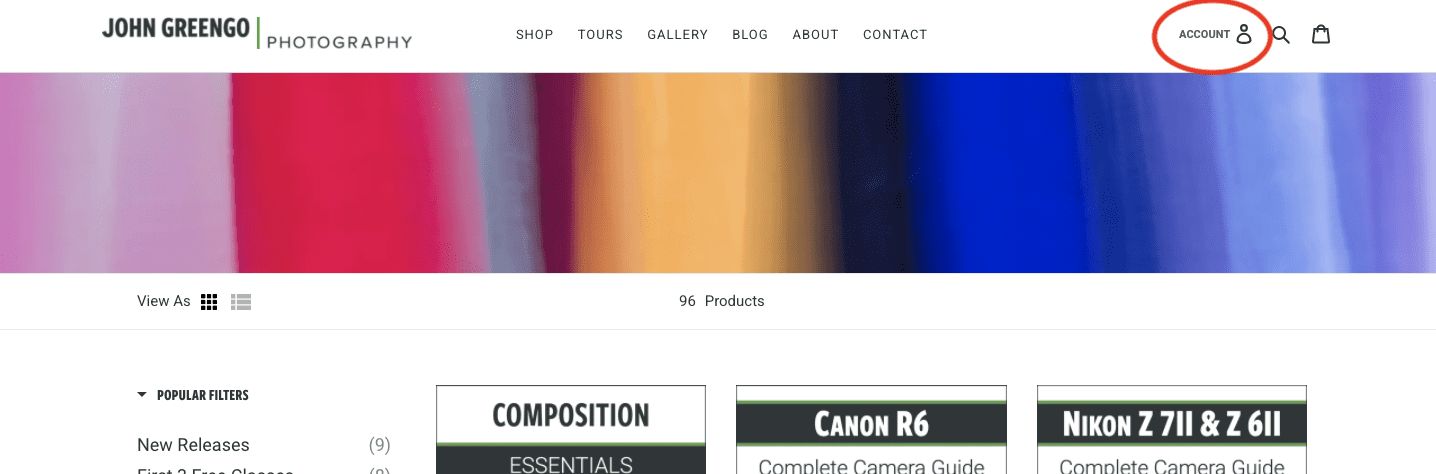
Step 2
Each order number will have its own View Order Summary and Download Class links. Click on the green box that says “DOWNLOAD CLASS“. Please note – do not click the class name as this will only take you to the product page.
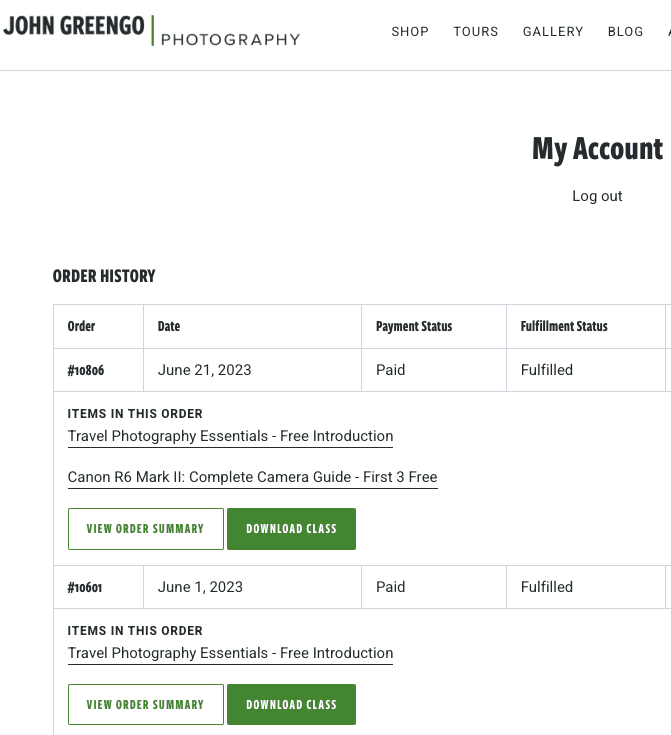
Step 3
You’ll then find yourself at the actual download/stream page. Click “Access”, then clicking on the playhead will stream or select “Also available to download”.
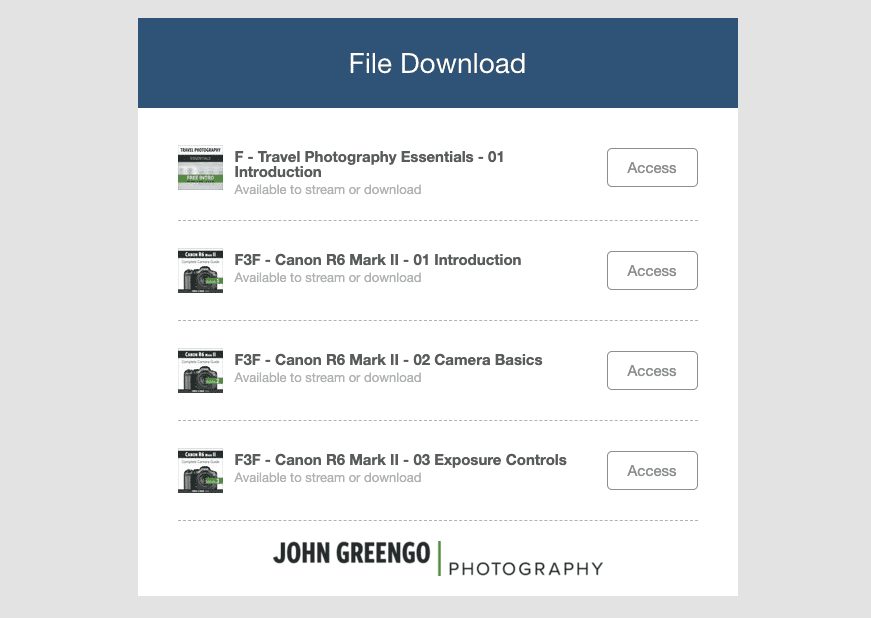
STREAMING/PLAYBACK
Should you experience streaming or video playback issues we recommend the following:
- For better quality streaming try using the Chrome web browser
- For uninterrupted, quality viewing of the class downloads, we recommend using VLC media player (www.videolan.org/). VLC is a free media player that is compatible with Android, iOS, iPadOS, and other platforms.
Experience Life Through Photography
